I once heard a joke that went something like this: At the sunday church service,…
Blocking Intrusive/Annoying Advertisements on iPhones & iPads
I’m not sure if I speak for everyone – but I’m sure that I speak for many – when I say that I really hate all the advertising that’s placed in many web pages that we view on our iPhones & iPads these days. It wasn’t so bad a few years ago, but it’s now got to the point where it’s just ridiculous .
In frustration, I did what any self-respecting person would do – I “Googled” “Best adblocker for iOS”.
As expected, there were quite a few hits … and I started plowing through them. “Interesting” was one word to describe the experience. “Frustrating” was another.
From a technical perspective, they all work pretty much the same way; they install Safari browser extensions & blockers – you just need to pop into Settings -> Safari -> Extensions and turn on the filters that your chosen product installs for you.
What I found frustrating though was how most try to snag you with a “free” offer and then bury you in confusing agreements so you end up agreeing to a monthy subscription (and they then make it difficult to unsubscribe).
I made the mistake of starting with a product called Total AdBlock; it was a bit clunky to get working – but at least it was free … or so I thought. After a few weeks I got a charge of $4.60 on my credit card … but as it was actually doing a decent job at that point, I decided it was worth the money. Next month they charged me the same … but the following month they charged me $13.50. Pass. From that point I decided to cancel … only to discover that you have to eMail them to do that (still waiting on a reply). Thankfully I’d processed all the transactions through PayPal and was able to block any further attempts to charge me.
Still wanting something to block those annoying ads, I gave 1Block a go – and once again quickly came up against a confusing portal and the “need” for an expensive monthly subscription if I wanted all the features to work (and by “all the features” I mean the ones that we all actually need); so much for another “free” offer.
Hoping that “3rd times a charm”, I gave AdGuard a go. Again, it still wanted to put me on a subscription plan, but the annual plan was only $10.58. It has a number of features that I’ll probably never use, but for now, it’s working “as advertised” and making sites like Stuff, Newshub, 1News usable again.
Whilst on the topic, for many years now I’ve used the Adblock Plus Chrome extension for when I’m browsing on a PC. It’s a free (donations optional) product that I’ve used for years and it’s been absolutely brilliant; it accesses it’s own database of ads to block but it’s also trivial to add additional parts of any web pages; it’s almost 100% effective at permanantly eliminating every single annoyance on a web page (of which there are many). It’s also easy to turn off for selected sites and pages if required. Can’t recommend it highly enough.
Happy to answer any questions anyone has about ad blockers for PCs or iOS devices.
Cheers folks,
Colin
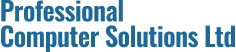
Comments (0)