I once heard a joke that went something like this: At the sunday church service,…
RIP Windows 7
If you’re still using Windows 7 then … you probably shouldn’t be.
To be honest, when Windows 10 was first released, I didn’t really like it. But now that it’s been around a few years and has matured a bit I have to say that … I still don’t particularly like it.
Unfortunately, “not liking it” isn’t a good enough reason not to use it (and it’s actually not too bad once you get it personalised).
Why?
Because Microsoft have discontinued all updates for Windows 7 – including security updates.
So what does that mean in English?
It means that the “whack-a-mole” game of security vulnerabilities being discovered by the bad guys – that are then patched up by the good guys – is over; the good guys don’t want to play any more. They’ve got better things to do with their time than to waste it on something so old.
What this means to us is that defects/vulnerabilities (and it’s likely that hundreds will be discovered) that allow the bad guys to do bad things to your Windows 7 computer won’t ever be fixed. This in-turn makes it far more likely that hidden programs to capture your passwords & credit card information will be installed on your computer by the bad guys via infected web sites (even reputable ones — they too have security vulnerabilities) or through infected eMail & attachments – or even files on memory sticks. The longer you leave it the greater the risk.
I hear you say “But I have an anti-virus program so I’m safe right?”
Um, no – not particularly. It’s an excellent start, but often they won’t pick up many vulnerabilities & attacks until it’s too late; malware & viruses can spread around the world in hours whereas updated anti-virus protection may follow a week later.
The 6 most important things that I can recommend to stay safe & not become a victim of cybercrime are:
1. Use a supported operating system like Windows 10, and keep it up to date. It’ll update itself unless you tell it not to.
2. Stay away from sites of “ill repute”; your favourite news website is unlikely to want to try to infect you whereas “XXX Porn dot com” is practically guaranteed to try to exploit vulnerabilities. Be wary of opening unexpected attachments … even if they APPEAR to be from someone you trust. “Mary” wouldn’t send you a virus, but Mary’s computer (or someone pretending to be Mary) would – in a heartbeat.
3. Be wary of scams (by phone, eMail, or text). No – the indian-sounding man who says that he’s calling from Spark – or “Windows Technical Department” isn’t from Spark or Microsoft. The text or email from your bank or IRD telling you to go to a site and enter all your confidential information isn’t from your bank or IRD. If in doubt give me a call before you do anything; it may just save you from losing your life savings. Literally.
4. Use reliable anti-virus and anti-malware software (they’re not the same thing). I can help with this.
5. Backup regularly. Best practice is to use the 3-2-1 system; 3 copies of important data – on 2 different kinds of media – including 1 copy that is held at a different location (to guard against fire – theft – natural disaster etc). Cloud-based solutions are fantastic – and it’s a trivial matter to encrypt your data first if you’re worried about security.
6. Be sure to use substantial & unique passwords for different websites (especially for eMail because that’s the recovery channel for most other passwords). Write them down in a cheap notebook and store it somewhere safe away from prying eyes.
Still running Windows 7? Need help securing your computer? Need backup advice (or backups done for you and securely stored)? GIVE ME A CALL ON 021 162-0824.
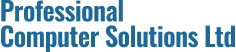
Comments (0)