I once heard a joke that went something like this: At the sunday church service,…
Backups. Everybody needs them. Few do them. Far fewer do them properly.
This year we’re seeing more and more hard disk drive failures – and in the vast majority of cases people don’t have recent (or even ANY) backups of their data. In consequence many are losing years worth of personal and family photos, education assignments, accounting, and other valuable files.
Sometimes these can still be recovered by specialist Data Recovery firms, but even then the exercise usually turns into something expensive and worrying; there’s the cost of the data recovery (typically $800 to $4000 depending on urgency) – and then there’s the cost of replacing the failed drive and then reloading operating system, updates, programs, program updates, restoring data, setting up accounts, recovering forgotten passwords etc. And THEN there’s the time/cost of re-entering missing data (if possible).
It doesn’t have to be this way.
I’ll say that again:
It doesn’t have to be this way.
With a current backup people can be up and running again in a couple of hours with no loss of data – no need to setup everything again … it’s almost too easy.
Ironically, some of the most reliable backup solutions are also the cheapest; such as a free program that we use for imaging drives on a sector-by-sector basis and storing the backup on any plugged in USB drive. Such backups take only a few seconds to start – and can save thousands of dollars (and a lot of heartbreak) further on down the track.
I’ve seen so many people lose data that I’ve now made it a policy to image every client PC that comes through the workshop (with permission of course) – encrypt the backup – and then store it in a secure area online … and I encourage clients to backup their data the same way. Not surprisingly, most who have been through a data recovery exercise take backups far more seriously going forward.
At this point it’s probably worth talking a bit more about cloud backups; many people are still hesitant to use “the cloud”, but most don’t really understand what it means. Let’s quickly cover off a few cloud frequently asked questions:
1. What is “the cloud”
In essence, it’s just “a place to store data that’s not on the PC itself”. This is great because it makes it easy to access that data wherever you are (home, work, mobile etc). It makes it easy to share data too.
2. Is my data safe?
There are many cloud storage providers; I can’t speak for all, but I can speak for my preferred provider – Google. Ask yourself this: “where is my data safest?” – having a single copy on my PC that could be wiped out any time? – or having multiple redundant copies in geographically dispersed professionally managed data warehouses? It’s not even close.
3. Is my data secure?
In my experience, it’s as secure as you want to make it. If you want to secure your account with the same weak password that you use for 50 other sites including “XXXPorn-dot-com” then all bets are off. In contrast, if you use a strong unique password – and multi-factor authentication then your data is EXTREMELY secure. Here’s just some of the things Google do to secure customer’s data:
– They have security guards at the entrance to each facility. They don’t use a traditional barrier arm across the road – they use the same webbing that aircraft carriers use to arrest aircraft landing with broken tail hooks – attached to a heavy/thick steel cable. Charge at one of those in your vehicle like they do in the movies and you and your car will end up looking like spaghetti.
– Entrance to the building by swipe card. Visitors are escorted and have to sign a non-disclosure agreement.
– Entrance to where the data is stored is by iris recognition.
– All data is encrypted and geographically dispersed (so even a rogue employee couldn’t steal data by stealing a drive).
– Even support staff can’t access customer data (I’m pretty sure that if you threaten to kill the prime minister then somebody further up the chain will get access pretty darn quickly — my best advice is to not threaten to kill anyone …).
– And that’s just some of the things (others include AI watching cameras to detect intruders etc) – multiple redundancy – thermal management – power supply redundancy – and more that they “don’t disclose”.
Ironically (and for those who STILL don’t trust “the cloud”) even all that doesn’t matter because we now have the ability to easily encrypt data ourselves with strong encryption (for free). I use a standard called AES256 (Advanced Encryption Standard – 256 bit); to give you an idea of how hard that is to crack, someone did the math once; they worked out that if every person on the planet had 10 computers all working to crack the encryption on an AES 256 encrypted file … and they started the day the earth was formed (some 4,700,000,000 years ago) – they’d currently be 1.8% of the way through all the combinations (there are more combinations than there are known atoms in the universe). One can feel pretty confident that their encrypted data is safe.
Nothing beats creating a local copy of your hard drive – encrypting a copy of it – and uploading a copy. Total time to do all of that … about 2 minutes. Sure the backups, encryption, and uploading take far longer, but who cares? Watching backups is like watching paint dry or grass grow – it’s boring. Just start the process and then forget about it – when you check back later it’ll be done (and yes, you can carry on working in the meantime).
If you’d like to talk more then please – give me a call; I know it sounds confusing to you … but the good news is that it’s not confusing to me; I do this hundreds of times a year for people … and with modern remote support tools it’s easy peasy for me to pop onto your computer remotely and get the process underway for you in less than a minute (and yes – for your protection and mine – you’ll be able to follow along with what I’m doing) (and I’ll be talking to you on the phone explaining what I’m doing whilst I’m doing it).
This is one of the “gold standards” of backup – there are other options too (with advantages and disadvantages); some are better than others – but ANY are better than nothing.
PS: Many people backup in a pretty haphazard way to memory sticks and external USB drives; they’re great in case of drive failure (assuming all the important stuff is backed up), but not so great in terms of fire, theft, virus etc (many aren’t 1/2 as protected as they think they are).
If you’re reading this then – please – give me a call so we can make sure your data isn’t at risk; I may be able to set you on the right path at no cost – or I might end up having to charge you a few dollars (I’ll let you know in advance). Either way, I PROMISE that it will be a WHOLE LOT cheaper (and infinitely less stressful) than losing data. And if you think that that only happens to other people, there is an old saying: “There are only 2 groups of people in the world; those that have lost data and those who will”. I’ve lost data – In the past year I’ve had 2 2TB drives fail containing a copy of all my photography over many years; the first time I had a cloud backup, but it wasn’t done very well – I got the data back, but it was a lot of work. The second time it was ridiculously easy (download the backup – decrypt it – restore it to a new drive – done).
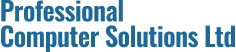
Comments (0)