I once heard a joke that went something like this: At the sunday church service,…
Is your computer REALLY slow? The solution can often be easier (and cheaper) than you think.
Over the past year or two I’ve had several recurring themes in the issues that clients are reporting. One of the most common is “my computer is going very slowly” and – almost invariably – those computers are running on conventional hard disk drives (“HDDs”) as opposed to the far faster modern day equivalent of Solid State Drives (“SSDs”).
There’s a couple of things going on here …
First up, modern operating systems like Windows 10 aren’t a good fit with conventional hard disk drives. Even with no apparant programs running, a typical Windows 10 PC will have around 100 background processes and services running – things like anti-virus programs – service managers – firewalls – credential managers (etc) – these all compete for access to the (slow) hard drive and the net result is that you end up with a PC that can take forever to power up and is painfully slow to start & run programs.
Second up, slow hard drives can also be a tell-tale sign of a disk that’s in the early stages of failing. And it’s for this reason that whenever clients bring in slow computers the very first thing I do (no exceptions) is create a full and complete backup to get their valuable data protected. On some occasions we’ve only just been able to do this before the drive failed completely; sadly, far too many people still aren’t doing effective backups.
The good news is that it’s usually a relatively simple exercise to convert any PC (laptop or desktop) from a hard disk drive to a solid state drive; in most cases it takes about an hour and a half to move the data across to the new device and install it in the computer. And the drives themselves are usually in the $100 to $200 region depending on size.
The increase in speed is usually nothing short of phenominal; it’s common to have laptops that used to take several minutes to power up (literally “go away and make a cup of tea slow”) now power up and be ready to go in 7 to 10 seconds (not a typo). Desktop PC performance increase is equally impressive.
A common question is “is this worth doing with an old computer?” – the short answer is “usually yes”; (a) it turns a slow old PC into a fast old PC that’s completely adequate for general duties (we’re seeing more and more PCs up to 8 years old whereas in years gone buy a PC would be lucky to make it past 5 years) and (b) if the computer does fail in the next year or two then it’s a piece of cake to either move the solid state drive (“SSD”) to a new PC – or – pop the SSD into an external USB enclosure and use it as a super-fast drive for storing material and/or doing backups. There really isn’t a downside.
So if you’ve got a computer that’s taking forever to do anything – and you don’t want to have to buy a whole new PC – give me a call on 021 162-0824 and lets have a chat about your options. I’ve done literally hundreds of conversions over the years and have yet to have a single customer less than completely blown-away by the speed increase. AND they’re a FAR more reliable (I’ve only had 2 fail in the past 10+ years vs about 4 HDDs PER YEAR on average over the same time).
There really is no downside.
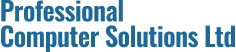
Comments (0)