I once heard a joke that went something like this: At the sunday church service,…
Memory Lost
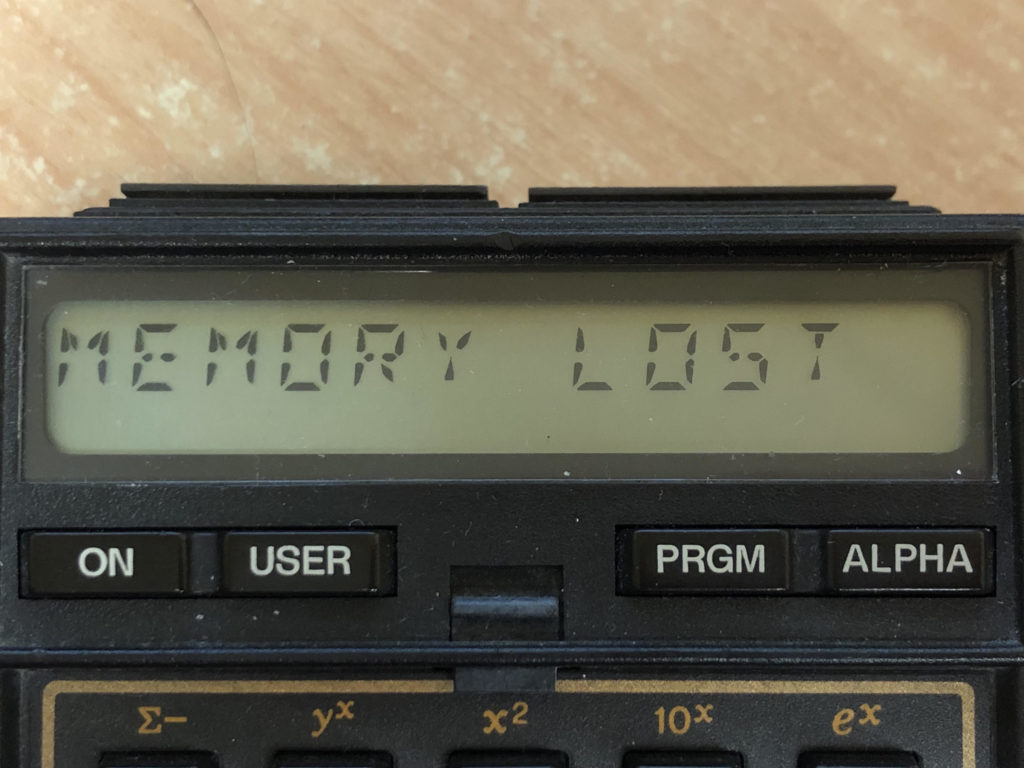
Yesterday I got this text from my partner:
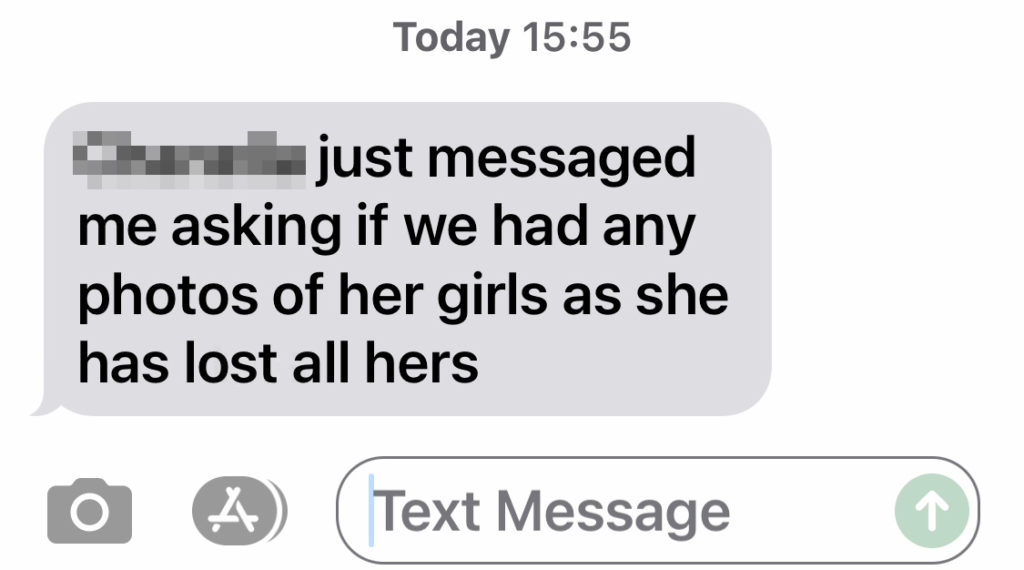
Being a family man I find things like this heart-breaking because it’s just so unnecessary. So let’s look at a few simple ways we can stop this happening to our precious memories.
First up, if you’re an iPhone user – and you have lots of important photos and videos on your phone – then it’s important to do a couple of things:
- Pop into settings -> {your name} (at the top) -> iCloud -> Photos … and make sure that iCloud Photos is turned on. This ensures that the master copies of all your photos and videos are held safely and securely by Apple in their iCloud servers. These are professionally run facilities with appropriate redundancy, security, and backups. They are about 1 billion gazillion times (conservative estimate!) less likely to lose them than we are. Just be sure that you know your Apple ID password (write it down in a safe place that you can remember).
- Ensure that you have enough iCloud storage space. Pop into Settings -> {your name} (at the top again) -> iCloud – and check the graph to make sure you have enough storage available to both hold all your photos/videos and backup your devices.
I’m sure you’d be amazed at the number of times I find alerts on client’s iPhones informing them of insufficient iCloud storage; Apple only give 5GB for free with each Apple ID – but the good news is that additional storage is available for next to nothing – off memory an additional 50GB is something like about $2.50 a month. I can promise you that if you lose your phone – or it malfunctions and you lose everything – but a kind fairy godmother offers you the chance to get everything back for the cost of a year’s iCloud subscription – you wouldn’t be able to hand the money over fast enough. Unfortunately, life doesn’t work that way; the only workable option is to put these kinds of low-cost-but-essential safeguards in place BEFORE we need them. Just do it! Do it now.
So what do you do if you’re an Android user? …
… Pretty much the same thing. Google have some wonderful products that can help; in particular, apps in the play store that automatically sync all the photos and videos on your device with photos.google.com – and you can also access them through drive.google.com. Google will give you 15GB for free before – much like Apple – charging you a pittance each month for additional storage. But wait – there’s more! Google also have an app in Apple’s App Store that will let you upload the photos on your Apple device to them as well — so it’s kinda like a “double backup”. And they have some amazing search technology to find the photos you want.
“But what do I do if my photos are all stored on my computer?” I hear you ask. Apple & Google have you covered there as well; Apple make an iCloud program for your PC (it’s built in to Macs) that allows you to upload/download your photos to their servers (which are then synced with all your devices) – and Google have a wonderful program called “backup and sync” that will also upload the locations you nominate. Seriously folks – it’s a “no brainer”.
Lastly, we need to also give some though to not just backing up our digital assets; we need to “backup” our physical photos & videos as well. There are a number of ways to do this;
1. If you don’t have the time or the inclination there are commercial services who will digitise your photos, painting, VHS tapes (etc) for you. My other company (C J Southern Professional Image Services) does this for a number of high-profile NZ artists (producing accurate images of their paintings for marketing and/or reproduction purposes) — so I’m always more than happy to help if you need a superb quality digitization of something important.
2. Scanners that attach to your PC via a USB connection are now ridiculously inexpensive; it’s almost a trivial (albeit somewhat monotonous) exercise to capture high-quality scans of old prints. If you just do a few a day you’ll be doing a few hundred a month … and it’ll be “job done” before you know it.
3. If all else fails, we can even use our smartphones to capture “more than adequate” photos. Google have made a great (and free!) app for this called PhotoScan that combines multiple shots of the same image to produce a high-resolution & glare-free composite. And it’s free! Did I mention that it’s free?
So – what are you waiting for? If you need help with ANY of this (iPhone setup/management / photo backup / converting old VHS tapes and/or prints to digital etc) then – please – GIVE ME A CALL! And by the way … thanks to Google Cloud, I was able to get all 8 of the photos that I’d taken of her children to her. I hope she has as much luck with everybody else.
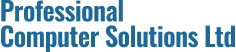
Comments (0)