I once heard a joke that went something like this: At the sunday church service,…
Too Close For Comfort
Last week a new customer came into the workshop with a dead laptop; it was an easy fix – but while they were here he mentioned that his partner also had a dead laptop that contained about a decade of photos – including many of their kids growing. None of them backed up. #Yikes #Scary
Well over 1/2 the laptops we get in have issues from a failing hard drive – and “failing hard drive” + “no backups” are two terms you really don’t want to hear in the same sentence. Ever.
More often than not I’m able to recover most of the data – and I’ve now made it my policy to store an encrypted backup of any device that comes through the workshop unless a client tells me otherwise (which – to date – seems to be paying off 3 or 4 times a year) (side note: If you’re concerned about me and/or others getting access to YOUR data then I can encrypt it in such a way that it can ONLY be recovered using a password that ONLY you have) (just don’t lose that password; encryption is “failsafe” – “no password” = “no recovery possible” – there’s nobody who we can “write to to explain”) – but sometimes the drives just won’t cooperate; and from there things get “interesting”. And by “interesting” I mean “expensive” and “anxiety-inducing”.
If failing drives won’t give up their data easily then the sole remaining choice is to send them off to professional data recovery specialists. Typical recoveries start at around $800 and go up to several thousand dollars (the record to date is $3200). There’s also no guarantee that they’ll be able to recover everything … or anything for that matter (one customer lost the lot – every single byte. They do many more backups now).
The best ways to prevent data loss is to do regular backups – including keeping copies of important data off-site. The likes of Apple and Google give us way to do this for either free or for a very modest monthly fee – automatically.
My encouragement is – just like an annual medical examination with a health professional – or an annual trip to our preferred dental professional to get out teeth checked – to bring your computers in once a year; it’s the perfect time to get a backup – ensure that all important updates have been installed – and check the machine’s state of health (including cleaning cooling fans – drive health status – anti-virus status). That way – even if the worst happens (unrecoverable drive failure / fire / theft / natural disaster (think “Christchurch”)) then at least you’re still going to have all the historical stuff up to and including the last backup (I store them online – in an encrypted state – with tight security).
How did we go with the client’s partner’s laptop? … unfortunately, the laptop was toast and couldn’t be repaired. Luckily though, I was able to recover all of their precious memories from the hard drive. There are now 3 copies of their data (shortly to be a 4th) – with one stored safely offsite. They were lucky that in this case the recovery was low-cost and uneventful – but it really was too close for comfort.
Do you have computer or device with data that’s not been backed up recently? Or serviced recently? Or doesn’t have a current anti-virus product (*cough* or all 3? *cough*)? If so then … let’s fix that. Let’s fix that NOW (while we still can).
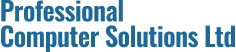
Comments (0)